Frequently Asked QuestionsFAQ Category: LCC Controller |
|
Click + to view / hide answers
+
Can I use analog input 2 (-10V .. +10V) ? Answer: Analog input 2 is not present on the 1.0 hardware. This input is available in hardware version 1.1. Externally you can recognise hardware version 1.1 by its two LED's (1 Green, 1 Red) between the serial port connectors.
+
How do I save the configuration parameters that are created with MotionLab in Non-Volatile Memory (NVM)? Answer: MotionLab does not save the parameters in NVM automatic, you must do that by hand. First hit one of the buttons “Download to drive” or “Download modified This saves the parameters in the controller but not yet in NVM. Now right click on the Controller Node and click “Save all parameters to non-volatile memory”parameters to drive”:This will save the parameters in NVM.
+
How do I calculate actual current or actual force to real Newtons? +
How can I optimise the motion control parameters of an actuator? +
Can I use an USB to Serial convertor? The usb-serial that works well with the LCC range is: +
What extra software do I need to run and program my controller? None. All controllers can be programmed with nothing more sophisticated than a 486PC and an RS232 cable. Programming is done with a simple form of a machine code using two-letter mnemonics in a text editor such as Notepad and then "cut and pasted" into Hyperterminal. |
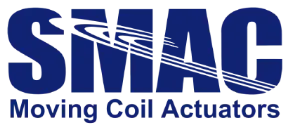
X
Ask a Question
